Working on my latest React Native project, I decided to make the jump from React’s state to Redux.
I looked through all the examples I could find, the majority were from 2015, and couldn’t find something simple and minimal. Also, a lot of things have changed since 2015, and even 2016 - giving me a good excuse to start from scratch. My first step was to go through the Redux docs and tutorials to give myself a clean slate, instead of just copying code from my previous projects.
http://redux.js.org/docs/basics/ExampleTodoList.html
The above link has a minimal example of a Redux implementation, and is what I used as base for my project.
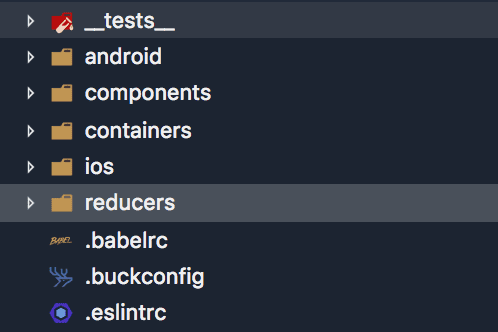
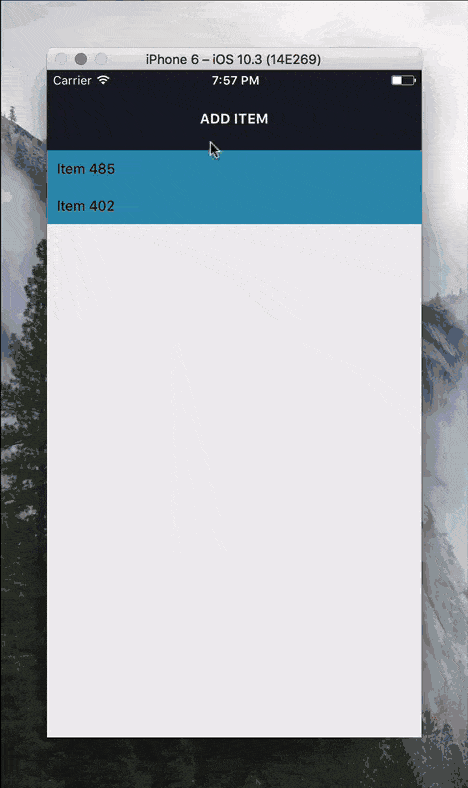
To show the list of items, I’m using the React Native ListView that is using a Redux Store(items) as its dataSource. There are two actions in the Reducer; ADD_ITEM and REMOVE_ITEM.
// Start the sequence of item ID's at 0
let nextItemId = 0;
// Items reducer
const items = (state = [], action) => {
switch (action.type) {
case "ADD_ITEM": {
return [
...state,
{
id: nextItemId++,
name: action.name,
bgColor: action.bgColor
}
];
}
case "REMOVE_ITEM": {
// Find index of item with matching ID and then
// remove it from the array by its' index
const index = state.findIndex(x => x.id === action.id);
return [...state.slice(0, index), ...state.slice(index + 1)];
}
default:
return state;
}
};
export default items;The ListView requires a dataSource, and must be re-rendered when the dataSource is updated. To do this, the dataSource gets mapped to a prop using mapStateToPros, and then we connect the Component to it.
class ItemList extends Component {
constructor(props) {
super(props);
this.handleDestroyItem = this.handleDestroyItem.bind(this);
}
handleDestroyItem(id) {
this.props.dispatch({ type: "REMOVE_ITEM", id });
}
render() {
return (
<ListView
style={styles.container}
enableEmptySections={true}
dataSource={this.props.dataSource}
renderRow={rowData => {
return (
<Item
rowData={rowData}
handleDestroyItem={id => this.handleDestroyItem(id)}
/>
);
}}
/>
);
}
}
// Handle data source change from redux store
const dataSource = new ListView.DataSource({
rowHasChanged: (r1, r2) => r1 !== r2
});
function mapStateToProps(state) {
return {
dataSource: dataSource.cloneWithRows(state.items)
};
}
ItemList.propTypes = {
dataSource: PropTypes.object,
dispatch: PropTypes.func
};
export default connect(mapStateToProps)(ItemList);View the entire code at https://github.com/aaronvb/react-native-redux-example.